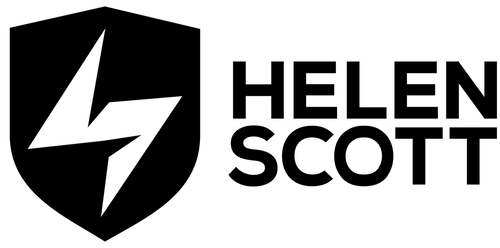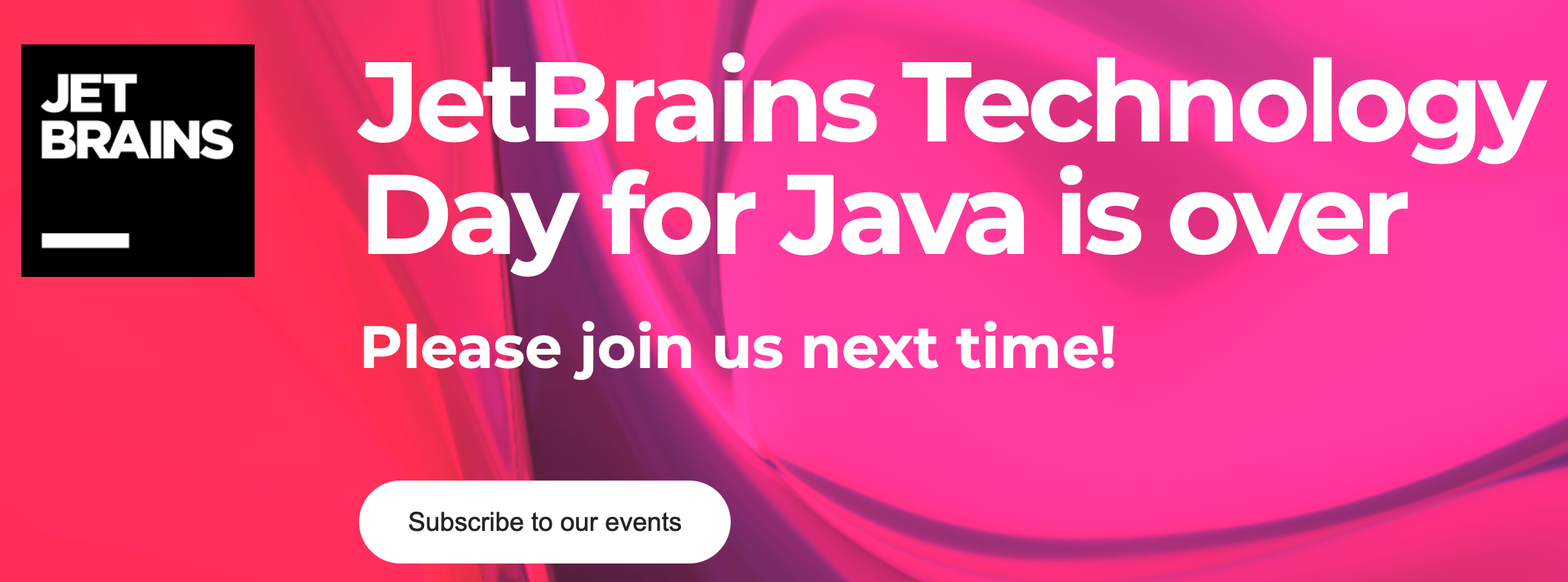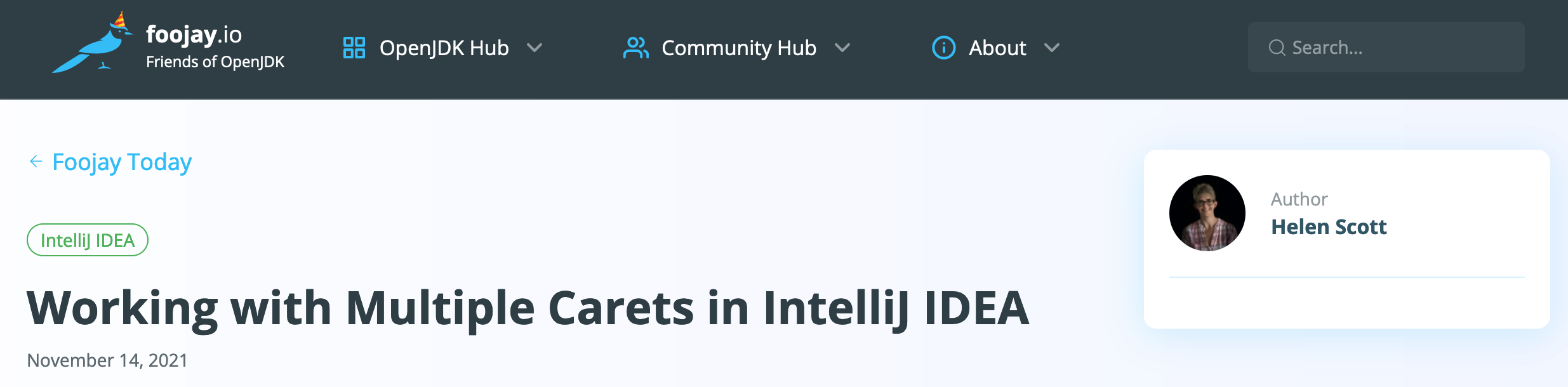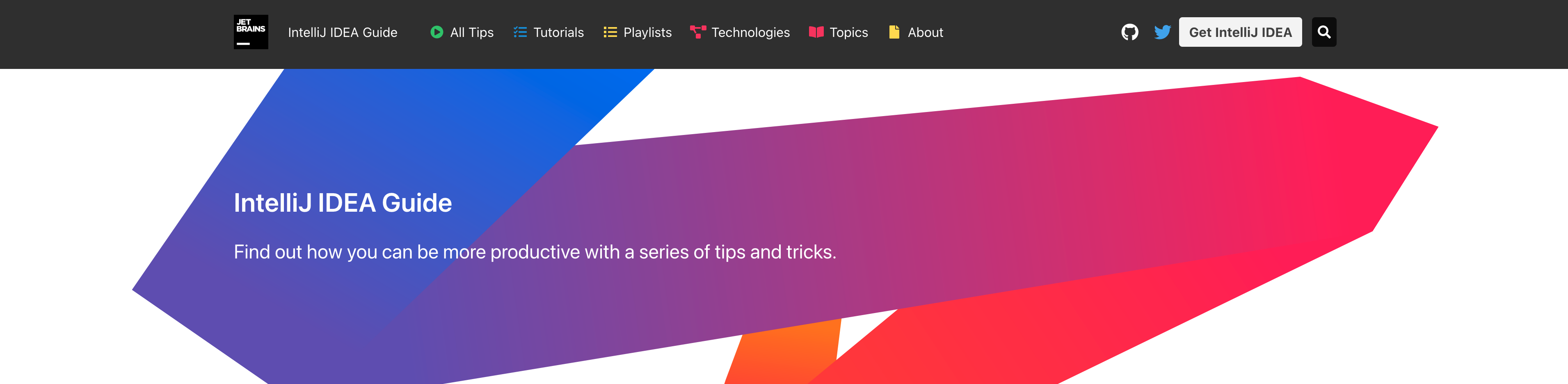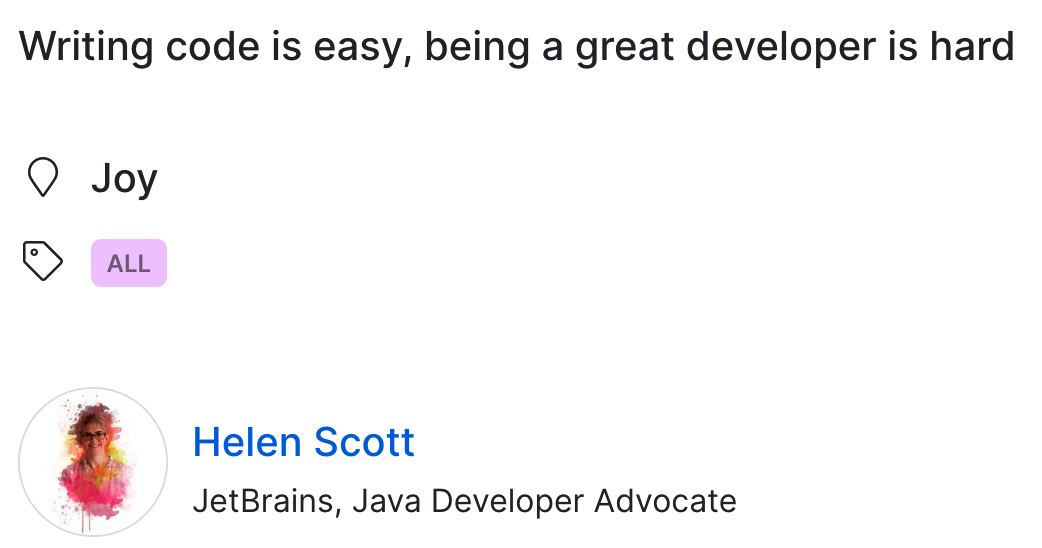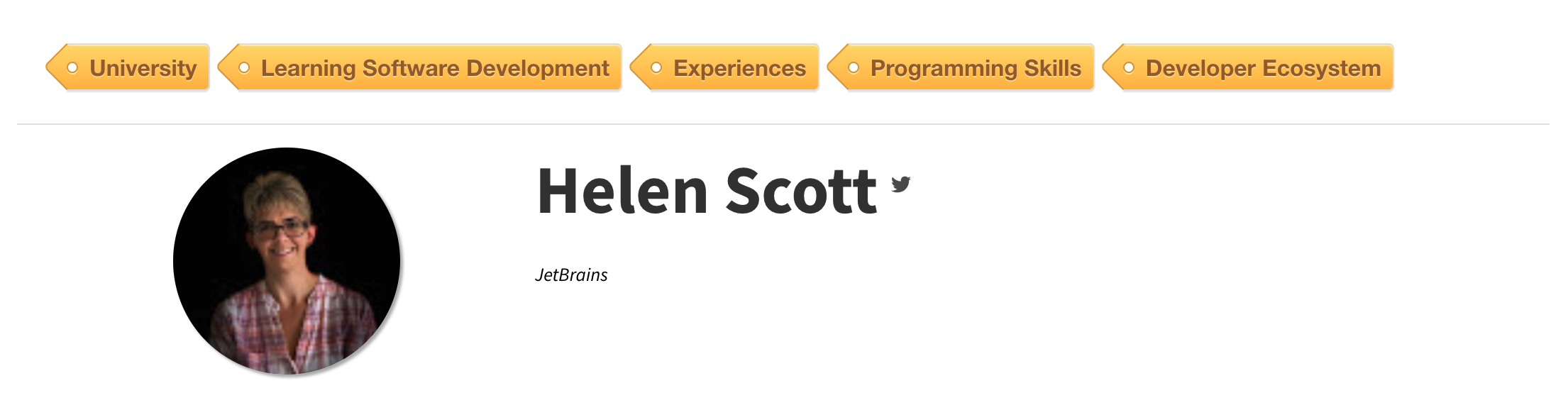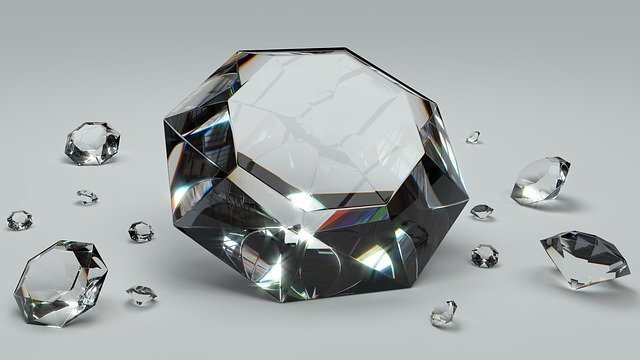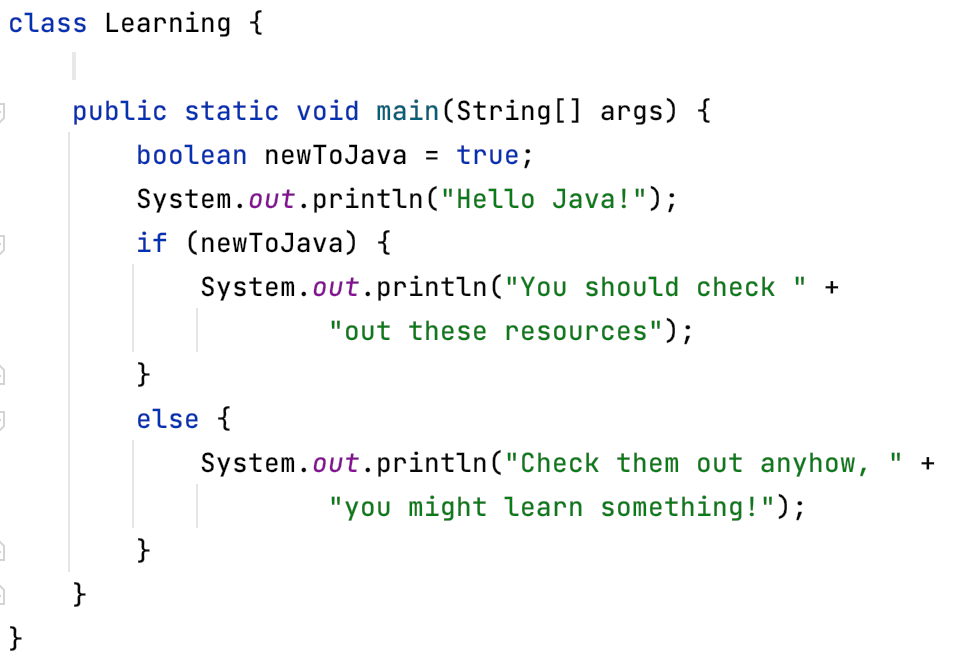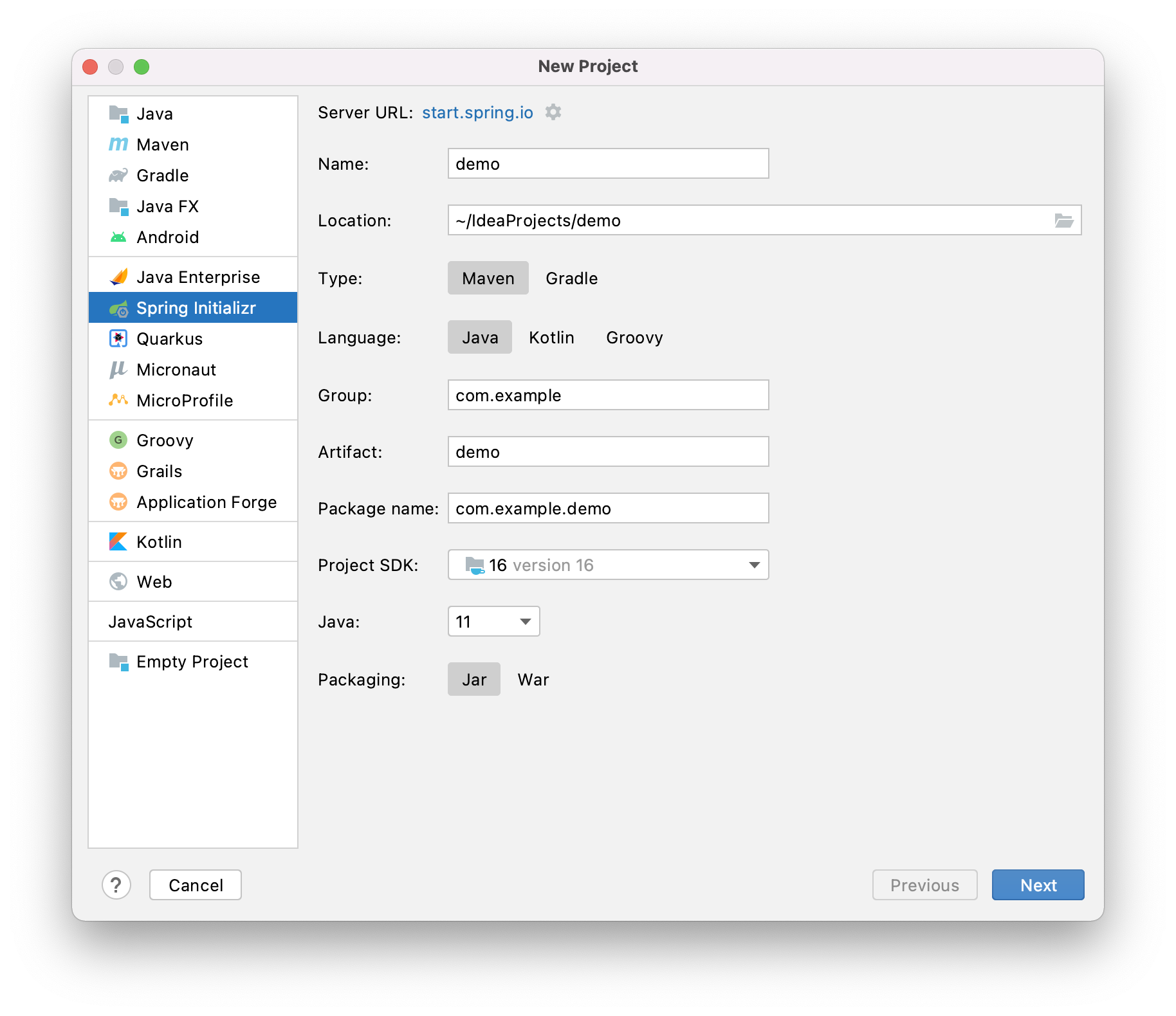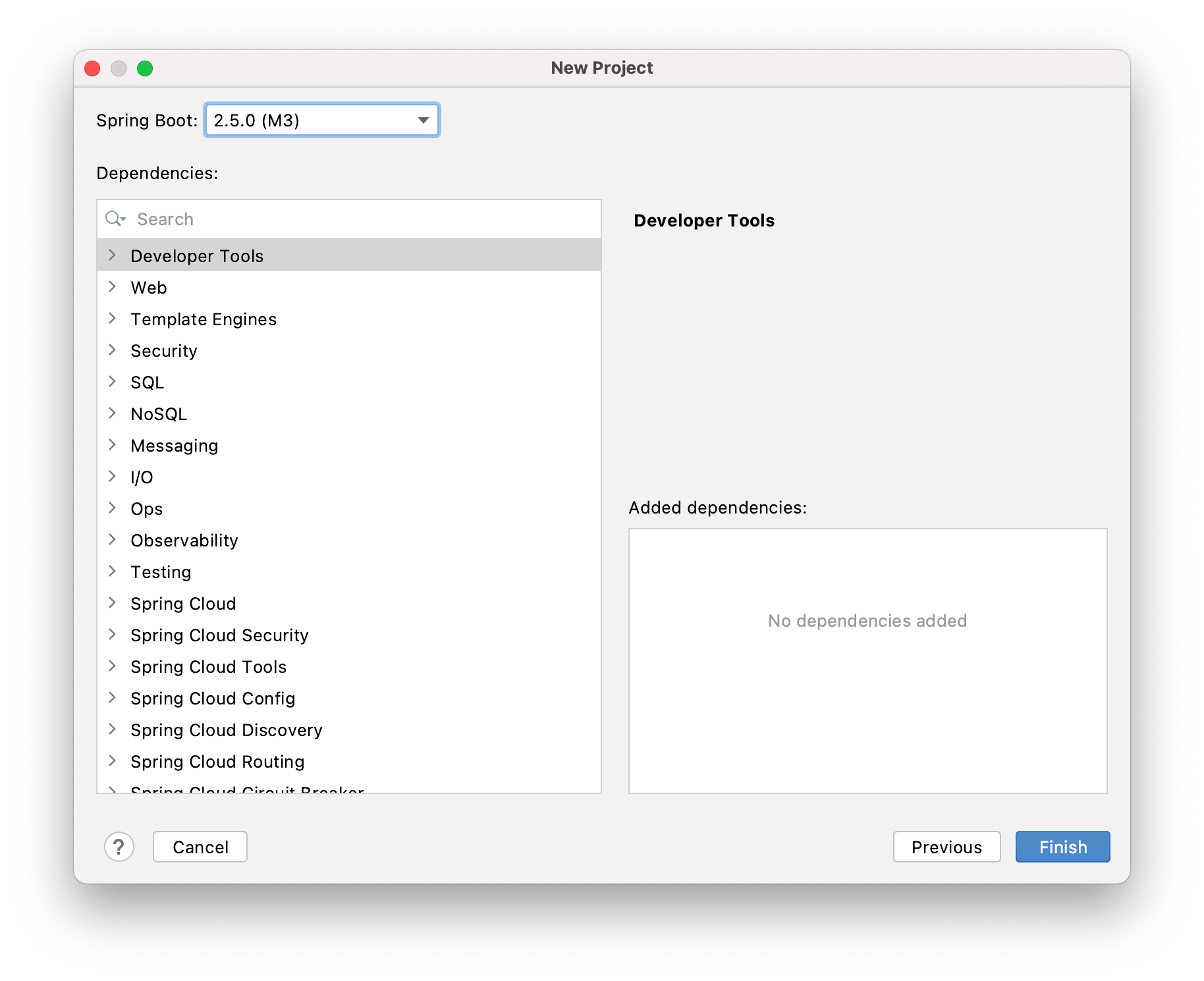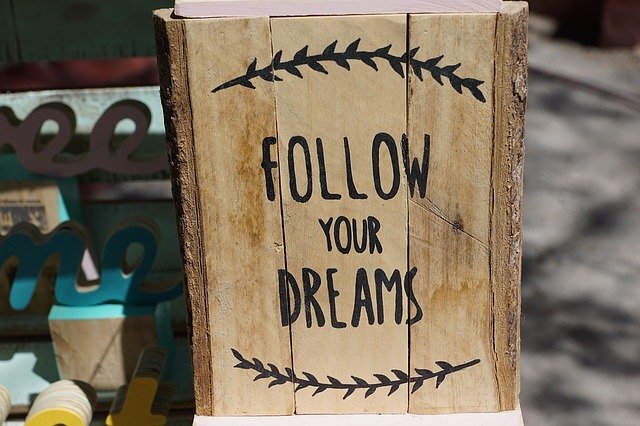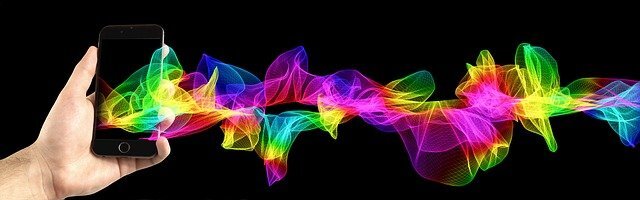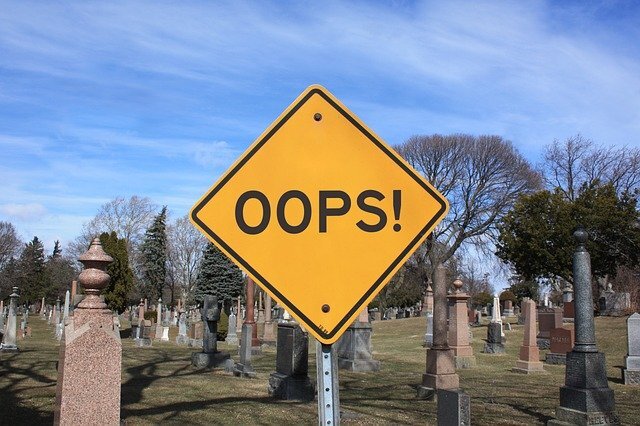So here we are, you’ve done some public speaking at a user group, and now you want to apply to speak at a conference. Good for you! You have to ‘respond to the conference’s CFP process’ with your talk idea to speak at a conference. Before we go any further a CFP is a Call For Papers. It’s the process a conference goes through well in advance (in theory) to ask potential speakers for their talk topics so that they can build their conference schedule.
I’ve covered a lot in this blog:
I’ve recently done my first conference talk at the phenomenal Java jLove conference. I’ve also applied to speak at two different conferences, one of which I’ve been turned down for, and the other I’m waiting to hear from. I’m also on the program committee for a big developer conference that will be held later this year. The program committee are the folk who look at all the CFP submissions and decide which speakers and talks get offered a place in the conference and which do not. This experience means that I’ve been on both ends of the process and can provide unique insight into the complete process.
Are you ready?
Of course, this is a question only you can answer. What I will say is that you’ll probably never be ready. You’re unlikely to bounce out of bed and say, “yes! I’m ready to speak at conferences now”. There’s no sudden switch, and it will always be out of your comfort zone.
However, allow me to offer some guidance to help you to assess if you’re ready. Have you:
- done a 30 minute or longer talk at a meetup/user group?
- got a talk already done/drafted/under serious consideration?
If yes to both, congratulations, you’re ready! If you haven’t, you might still be ready, but your journey may be bumpier. User groups/meetups are a fantastic way to dip your toe in the water of public speaking, get feedback, iterate and improve. We all have to learn our craft. If you’re UK-based, I strongly recommend you check out the London Java Community. They’ve been instrumental in helping me on my public speaking journey with support, encouragement, and speaking slots of all sizes!
By the way, I once made the mistake of asking a seasoned speaker, Trisha Gee how many lightning talks (5 minutes long) you should do before progressing on to longer talks. Here’s the answer (video) if you’re interested. It’s one by the way. Lightning talks are just one of the many initiatives that the London Java Community have. They also have an Aspiring Speakers group and an Aspiring Woman Speakers group that I’m part of. Come join us!
The pandemic and conferences
Let’s talk about this one first. The pandemic has moved all conferences online. At best, some are considering hybrid events for the future, but, for the most part currently, they are all online and have been for over a year now. Sure the picture might gradually change, but if it does, it will be precisely that, gradual.
What does this mean for you? It means two things:
- The barrier to entry is lower
- You get zero audience feedback
The barrier to entry is lower
What I mean by this is two things. Firstly, you don’t have to travel anywhere. Now I know you might have wanted to go to that amazing new place and one day, you will, but for now, it’s safer and easier to stay at home.
Secondly, it’s easier to give a talk from the comfort of your home. This is true, but it’s also a lie. Let’s start with the true part. It is undoubtedly easier to give a talk from the comfort of your home. You don’t have to travel anywhere, you don’t have jet lag, your brain isn’t swimming with the names of everyone you just met, and your legs aren’t shaking as you walk onto the stage. All you have to do is join the Zoom call and do the talk. Now I’m not saying that’s easy, but it’s easier than going to a conference in many ways.
Now, let’s move on to why that is also a massive lie.
You get zero audience feedback
It’s a massive lie because you get zero audience feedback for the duration of talks that you give remotely. Nothing, nada, zilch, zero. And that is HARD. When I started my public speaking journey nearly a year ago now, I really liked that. It was great; I just had to turn my machine on, give my talk without throwing up, and then enjoy the adrenaline high afterwards. I didn’t have time to think about the audience, regrettably. I just assumed they’d tell me if they hated it, and they didn’t, so yay?
Then I started doing talks longer than 5 minutes. I did a 25-minute talk, and that’s when it dawned on me that I had absolutely no clue if the folk on the call were glued to what I was saying or if they were glued to what their phones were saying. I had no idea, and I couldn’t get an idea either. Most recently, I gave my 50-minute conference talk to a user group. The lack of immediate audience feedback for the duration of the talk was crippling. Thankfully two audience members put their cameras on, and I loved them for it – they were legends! I could see them smile, laugh, look confused and nod at the appropriate points. However, two people in an audience of over 50 is not a great sample size. Even if all 50 attendees had put their cameras on, I’d still not be able to read all their faces accurately and in time.
Now, unless you’re a speaker who takes questions as you go through your talk, a talk is, by the very definition, one-directional. You, the speaker, are talking to them, the audience. So that doesn’t change, but what does change is the fact that when you share the same physical space as your audience, you can see how they are reacting to your talk. You can see if they’re laughing at your jokes, nodding to your points, or grimacing at your self-owns. When you’re speaking from the comfort of your own home, you get no physical feedback from your audience at all. You cannot, as a comedian would say, easily change the room (video). This can leave a speaker feeling dejected. We have no way to know if we achieved what we set out to achieve.
So how do we address this, well, with great difficulty. It has baffled me for months now that I’ve had it drilled into me that “you are the presentation, not the slides”. As Deborah Frances-White put it in the video above, the overuse of slides is the savanna equivalent of you, the gazelle, saying “Look! A Zebra! (video)”. People come to talks to hear what you have to say, not to judge how fancy your slides are. Now, this area is changing. There’s a fancy new tool called mmhmm which is disrupting the space that PowerPoint and KeyNote hold firmly. It will be interesting to see if it takes off. I certainly am investing time in learning and playing with it in lieu of being able to be at conferences in person.
I really don’t like being a tiny hand-waving Helen in a little box next to my relatively sparse, disproportionally large, yet occasionally amusing slides.
Finding a conference that is looking for speakers
This is step one, and it’s not a difficult step you’ll be pleased to hear. As it turns out, my ex-colleague wrote this excellent list for developer conferences, so I won’t repeat him. Thanks, Phil Nash!
Responding to a CFP
So now you’ve decided that you’re ready, and you’ve found a CFP, great! Let’s do this! Each CFP is different (of course), but there are some guiding principles. Steve Poole recently did an excellent video that I learned a lot from on this exact topic.
Let’s take a look at the broad categories and what I’ve learned for each one.
Title
It needs to be short
Like, really short. It’s absolutely worth putting effort into coming up with the shortest title you can, which is in itself an art.
It will probably (in time) appear in printed media; you don’t want it wrapping if you can help it.
It needs to be snappy
It’s not enough to be short; it needs to be snappy too. Yes, I know that’s a big ask, but it’s an important one. Now, snappy titles do not come naturally to me, so feel free to ask a friend. Also, get feedback and opinions on your title.
The other reason that it needs to be snappy is that, if you are successful, the chances are that those attending the conference will only read your title. Yes, that’s right, those beautiful pros that I’ll come on to for the talk description, they don’t get read a lot of the time. Brutal, isn’t it?
Talk description
This is the bit that will appear on the conference schedule as well. I know I just said many conference participants will not read this, but it will be scrutinised by the program committee. That is the folk looking at all the submissions and deciding which ones are in and which ones are out. So for that reason, you want to invest effort in your talk description.
Keep it flexible
Be careful not to box yourself into a corner here, especially if you’ve not yet written your talk. You don’t want to get your talk accepted, agree to the conference slot and then realise that the talk you really want to give is not the one you submitted. Conference organisers expect slides to change and ideas to be iterated over, but don’t commit to present one topic and then pivot to a different topic or audience level. That would break the contract you make with your audience and the conference organisers should your talk get accepted. Write about the structure of your talk and the stories you want to tell; you can hang the detail on it later.
Spell check it
It’s easily done and it happens. I can say this with absolute confidence because I’ve seen it. Run your work through a spellchecker.
Keep to the point
This is where you sell the talk. Think about prompts like:
- Why are you giving this talk?
- Who is this talk for?
- What story are you telling and why?
- What is the purpose of this talk?
- What do you want your audience to talk away from your talk?
This should not be a massive block of text. Look at the past conference schedule for the talks you’re submitting for a guide as to the length. 100-150 ish words are usually the norm here. If you’re up at 200, you will probably need to start trimming it.
Elevator pitch
Not everyone asks for this, but some do. Imagine the scene; it’s the final day that the conference is open for CFPs, 68 come in overnight, and it’s your job to sift through them the following day. The elevator pitch is where you can sell your talk to the program committee. It needs to be short. Many CFPs that ask for an elevator pitch will limit you to 300 characters. Not words, characters. So use them wisely. The ampersand is your friend here, as Steve once told me. That said, don’t revert to text speak entirely. It is unlikely to go down well.
You need to tell a story in this little place. Human brains thrive on stories. Instead of trying to cut down your talk description, try and tell a mini-story.
For example, if it’s an experience talk, you could say something like:
I will share my journey of ‘the thing you’re going to talk about’. I will talk through what worked and, more importantly, what didn’t. I will give some top tips to deal with ‘the thing that didn’t work’. This is my story.
Or, for a technology-based talk you could say something like:
I’m going to show how to use ‘some technology to create ‘something awesome’. I’ll show how to install and configure ‘some techology’ for various environments. I’ll show how to get the most from it, what problems it solves, and how to avoid the pitfalls!
These are just examples, they’re not a gold standard! By the way, talks about failure are very useful; arguably more useful than talks about success. We learn far more from failure.
Make it stick, make it so that the program committee can’t say no. And, even if this is an optional field, never leave it empty. It’s incredibly useful for the program committee to read before or after your talk description.
Notes
Okay this is the place where you relax a bit. This is where you can talk directly to the program committee about why you are the best person to give the talk, and you can expand on the contents of the talk (if you want to). There’s not usually a word count here, but keep it to the point. The program committee wants to have some confidence that:
- you’ve thought about your talk (seriously)
- you have an idea of the structure of your talk
- you’re the right person to give this talk
- you know what you want your audience to take away from your talk
Expand on each of these points where you can.
Slides
Depending on the CFP, you may have a space for slides. If you do, and you have slides, insert them here. If you don’t, that’s okay too; it’s not usually a requirement. It’s helpful if you do but by no means a must. Make sure the link is accessible to all as well (yes I totally failed on that one with my first submission). Talking of slides, don’t start with them; that’s a terrible idea. If you’re looking to understand how to tell your story, I urge you to read How to make a presentation make a point.
Speaking experience
Again, depending on the CFP, this might be called something different, but somewhere there will probably be a space for you to evidence your prior public speaking experience. This box is crucial for new speakers who aren’t already on the conference circuit. It’s crucial because nobody knows you!
It’s fine that nobody knows you, but if you have a video or two of your prior public speaking appearance, it’s very helpful for the program committee. It means that they can see what kind of public speaker you are and if you’re a good fit for the conference. You have got a much higher chance of being accepted to speak at a conference if you have evidence of prior public speaking engagements such as user groups/meetups. Point to the videos of your prior recordings on your site or on YouTube. If you don’t have such evidence, record a little video of you talking about this talk that you’re submitting and put that on YouTube for the program committee.
This is a good place for me to mention that having your own website can be very useful for creating your own collection of your public appearances. You can link up your previous talks, podcasts, blogs and more.
Speaker bio
Last but not least, we have a speaker bio. This should be written in the 3rd person (which is very strange when you’re writing your own). Again if you’re a new speaker, this is something that the program committee will look at closely. They want to know who you are and what makes you tick. Keep your speaker bio relatively short – around 100 words should suffice. It should state who you are, where you work, what your experience is, and what your passions are. You can read some good advice here and more here for writing your bio.
Getting accepted / rejected
Of course, I hope you get your talk accepted, but I cannot guarantee that. However, I can say that this is the guidance that has helped me get my talk accepted at my first conference and the advice I’ll be building on for future conferences. I was not entirely surprised that I didn’t get accepted for the other conference I applied to, especially given I don’t work directly in that field anymore. There are always a lot of factors to consider for the program committee, but please be assured that it’s never personal.
Getting accepted
Yay! You got accepted! In this instance, the program committee will get in touch with you offering you a slot at the conference. Remember, at this point, you still have the chance to say no. Your circumstances might have changed, a big piece of work might have come in, or life might have thrown you a curve-ball. If you can’t commit to giving the talk on the date offered, say no. You’re not letting anyone down at this point if you say you can no longer do it.
Of course, there is the rare event that you can’t do a talk that you’ve committed to. This is always a tough situation to be in, and if you’re here it’s highly likely that it was completely unavoidable. In that instance, you need to explain your situation to the conference organisers as soon as you know. They will be accepting and understanding.
Something else that’s important to ask at this stage – does the conference want you to do your talk live or as a pre-recorded video. This has come about because all conferences have moved online. As I’ve already said, it’s incredibly hard to talk into your webcam for any length of time and get no audience feedback. For this reason, I prefer giving the talk live because I feel like I at least owe that much to the audience. At least then they can see my gaffs in real-time rather than a polished pre-recorded version. That said, some conferences do want pre-recorded versions, and you might not be in the place to be picky over what you say yes to.
Some conference organisers prefer pre-recorded talks because they remove the element of risk. They don’t need to worry about conference speaker turning up on time or having audio issues because they have a pre-recorded version of the talk. Make sure you ask what they’re expecting, what platform they are using, and if there is anything you need to know in terms of format or staging (such as your zoom background). Ask if they are expecting your talk to be pre-recorded. If it is, find out on what date they want the pre-recorded talk. It’s normally a few weeks before the conference, which can catch you off guard if you’re not careful.
The next thing to ask, and everyone needs to ask this is “What’s the diversity of your proposed conference schedule?” If you don’t get a satisfactory answer, you need to dig into that in more detail. Look at past conferences. What was the diversity of those? Are you happy with it? This is an uncomfortable conversation to have, but we need to get comfortable with being uncomfortable. If the conference doesn’t have the answers for you, that in itself can be a red flag.
Getting rejected
If you get rejected, ask the conference organisers for feedback. They may not give you any, but they might. And, if they do, you can make tweaks accordingly. It’s worth mentioning that there are always more talks than conference slots, but if you keep applying and keep honing your skills, you stand a greater chance of getting accepted. If you’ve written your talk, and you evidence it in the CFP, and you’re still not being accepted to speak at any conference, you need to get feedback. It should help you to understand your next steps and what you need to change (if anything); competition is stiff but keep going and keep learning. I could insert numerous quotes about getting rejected, but you know the drill, get back on it and submit to another conference.
Writing your talk
My top tip for writing your talk is this – don’t wait to get accepted before you write the talk. Now you may think that’s very presumptuous but allow me to explain. If you start writing the talk before you receive confirmation of acceptance, you’re ahead of the game – win. On the other hand, if you start writing the talk and get rejected, you still win long term because your talk will hopefully be accepted in the future, and even if it’s not, it will be great experience to master your craft.
Remember, public speaking is a skill and, we’re not born with it. Everyone can learn it, though. On that note, don’t compare yourself to people who have been public speaking for decades. They’re good for a reason; they’ve had A LOT of practice! Talking of practice, practice really is everything when it comes to public speaking.
It takes a very long time to create a talk. I’m loathed to give a metric here, but my most recent conference talk that was accepted has taken me just over 50 hours to prepare. It’s a 50-minute talk. That includes the slides and numerous dry runs. I know every line, what I want to get across, where my punch lines are, and what emotion I want to get across and why. Now, I know there are some public speakers out there who can quite literally wing it. Good for you; that’s an awesome skill. Most of us, however, cannot wing it, nor should we try. Don’t assume that you can give the talk and wing it in any way. It’s not fair on your audience, and for a conference, they’ve often paid to be there.
I’ll say it again, practice is everything.
Giving your talk
You will be nervous, that’s because you care! Being nervous is a good thing. It would be far weirder if you weren’t nervous. There’s not much to say here except:
- Pay attention to the tech check. Write down what you need to do and when.
- Have canned questions ready for your talk in case your audience isn’t feeling chatty.
- Get in the zone, whatever that looks like for you. For me, it’s raising my standing desk, doing a few press-ups, and some pretty bad dancing and singing. Do whatever works for you.
- Remember that your voice reflects your mood, so it’s imperative that you go into your talk happy. You can’t fake it, at least, I can’t.
- Join in a timely fashion, give your presentation and answer the questions afterwards with a smile on your face.
- Reward yourself with whatever makes you feel good when it’s done!
Submitting to more conferences!
By now, you’ll know that creating talks takes time and a lot of investment from yourself. There is absolutely nothing wrong with giving the same talk multiple times at different conferences. In fact, it’s expected. Conferences know how much effort and time it takes to create, and they do not expect unique content.
That said, it’s polite to ask and to let them know where else you’ve given this talk, with a recording if possible. If you’ve not given this talk before, that’s fine too. I was in that exact situation; just let them know. Communication is key here.
Summary
Submitting your talk to a conference, that is, responding to a CFP, is hard work. It’s similar to the amount of effort you need when applying for a new job, especially when you’re a new speaker. You do have to put the groundwork and effort in, but public speaking is an incredible asset for your career. If you can, volunteer to be on a program committee. It means you can see what other folks submit and learn a lot about what is and isn’t accepted. Ask conference organisers if they need program committee members. Some will say yes!
Hopefully, we will all get to go to real conferences again soon and get that audience feedback that is so important, along with the post-talk drinks! I hope we’re both there!