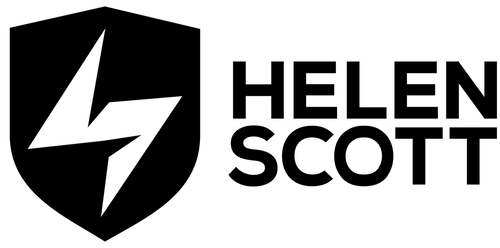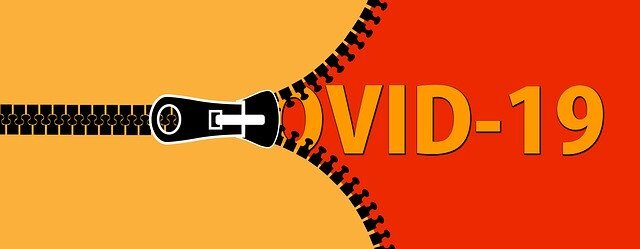Before the UK was overtaken by Covid-19, I wrote an article called Stop Calling them Soft Skills. It’s something I’ve always been passionate about and it once again came to the forefront of my mind this weekend when it dawned on me the immense pressure that we’re all in right now as we adjust to life under lockdown.
First up, wherever you’re at right now, you are awesome. You should know that. Irrespective of whether you’re working from home with kids on your lap watching Frozen II on loop, putting in long, emotional hours in our hospitals, delivering meals for the elderly and vulnerable, or indeed working in any of the front-line positions, there are so many. You’re saving lives and I am incredibly grateful to you all.
Many of us are now working remotely and that brings its own challenges. It occurred to me that the behaviours I associate with the phrase soft skills might be even more crucial when we’re working remotely.
Genuinely I wish my makeshift desk looked this good!
Image by Free-Photos from Pixabay
The original definition of these behaviours was:
…a combination of people skills, social skills, communication skills, character or personality traits, attitudes, career attributes, social intelligence and emotional intelligence quotients, among others, that enable people to navigate their environment, work well with others, perform well, and achieve their goals with complementing hard skills.
So how does working remotely impact these behaviours? And how can we help people working remotely to navigate in their environment, work well with others, perform well and achieve their goals?
Remote Working and Behaviours
It would be very easy to list the things we might find hard when interacting with our colleagues remotely, especially for those of us that are not accustomed to it. It could be summarised as:
-
Harder to read people’s body language and social interactions
-
Harder to manage the flow of communication between multiple people
But this is bigger than that, we have to factor in that for all us existing and new remote workers, we are all under an immense cognitive load in addition to the obvious challenges. Many of us:
-
Have kids at home (and school is most definitely out for summer)
-
Have never done this before
-
Have vulnerable people in their house that now need additional support
-
Have vulnerable people they can’t see, but worry about
-
Are vulnerable themselves
So what can we do?
We don’t need to modify our behaviours, not really. We don’t need to get hung up on the challenges of remote communication, that’s a given.
We just have to amplify our behaviours. We have to shout them (metaphorically perhaps) from our rooftops/balconies (Europe I’m looking at you ❤) or our windows for those of us in the UK.
Most importantly we need to act those amplified behaviours out in front of our laptops.
My top behaviours to amplify are:
-
Be empathetic
-
Act with kindness
-
Show compassion
-
Respect everyone (and their families)
-
Have patience
Looking after yourself
-
Make time for yourself. I appreciate this is much easier said than done, but if it’s at all possible, take whatever time you can for you 📚
-
Ask for help; don’t suffer alone. We’re all in this together and if you need help then so does someone else 💛
-
Be you. Be real. I ditched the make-up on day #3. 😏
-
Respect your time. Just because your laptop is on the dining room table does not mean you need to look at it on a Saturday night. Don’t burn out 🕯
-
Be honest with the people around you. Whether they are your family, friends, or brand new housemates. Ask for support from those physically located with you or those you can phone ☎️
Looking after others
-
Video-call your colleagues without a work agenda and ask how they are, listen to them 🎥
-
If you have the capacity to do something to help someone else and improve their day, do it 💗
-
Give a wave to the little kid sitting on the parent’s lap on your video call, it will make their day. Respect their family, they’re not enjoying this either 👶🏻
-
Make allowances for everyone. We’re all finding our way and we’ll all make mistakes on the way as we change and grow 🌱
-
Forgive your colleagues when they drop more balls than usual. We’re not all as good as juggling as we might think right now️ 🎾
And in case you forgot this already, you are awesome!