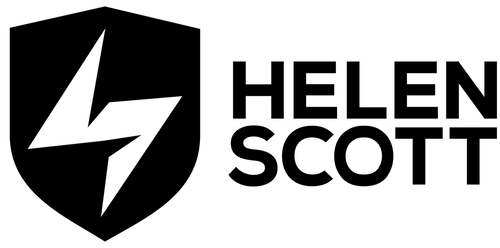Getting to Know IntelliJ IDEA

We’re frequently taught to use a text editor when we’re learning to write code so that we understand the fundamentals. However, if we treat our IDE as a text editor, we are doing ourselves a disservice. As professional developers, we no longer need to learn the fundamentals; we need to deliver working applications. We can use the features of an IDE to help us with this.
IntelliJ IDEA is an extremely fully-featured IDE that can help professional developers with almost any task they need to perform, and this can be overwhelming to get to grips with.
Getting to Know IntelliJ IDEA uses two approaches to help newcomers and experienced users alike:
- Tutorials that walk through writing code and developing applications that show when, why and how to use IntelliJ IDEA features to create working applications.
- A questions-and-answers approach that demonstrates which features can be used to solve the problems that professional developers face.
Seeing how to use IntelliJ IDEA from these different angles not only showcases the most useful features but also teaches multiple approaches for using these features. No matter which technologies you use or how you like to work, reading this book will help you find an approach that enables you to work comfortably and productively with IntelliJ IDEA.
Peek inside the book. What’s in it, how is it structured, and how does it cater for both beginners and experienced users?
Who is this book for?
Getting to Know IntelliJ IDEA is aimed at experienced and new users alike. Tutorials guide new users through features gradually, while also giving experienced users a chance to see if there are any tips they can learn.
The overview information and FAQ format in Part IV allows experienced users to dive straight into the areas that interest them the most, and cover the most-used features to help developers get up to speed as quickly as possible.
Trisha Tips, aimed at experienced users, and Helen Hints, aimed at those newer to IntelliJ IDEA, appear throughout the book to help guide new and experienced users as they read or skim the book.
Whether you are new to IntelliJ or have used it for a while, there’s something in this book for you. I was a little skeptical about how that would work. The authors have “Helen Hints” (for those new to the IDE) and “Trisha Tips” (for those not) sprinkled throughout the book.
About the Authors
Trisha and Helen have taken different career paths but share fundamental values when it comes to learning and the community we serve.
Trisha Gee

Trisha is a Java Champion, author of Head First Java, and was a Developer Advocate for IntelliJ IDEA Advocate at JetBrains for seven years.
Before working for JetBrains, Trisha built up experience using IntelliJ IDEA while pairing with other, much more experienced, developers. She was blown away by how much you can achieve if you really understand the tool, and horrified that she’d been using IDEs to develop Java applications for ten years and barely scraped the surface of what they could do.
This inspired her to move into developer advocacy and give live coding demos of how to be effective with Java, while at the same time showcasing what you can do with an IDE.
Trisha is now a lead developer advocate at Gradle, but still feels so passionately about how helpful IntelliJ IDEA is that she spent time off between jobs writing this book.
You can find out more about Trisha on her website.
Helen Scott

Helen is a Java Developer Advocate at JetBrains where she enjoys the variety of tasks that the role affords her. She started her career a long time ago (in a galaxy far far away) as a Java developer using tools such as Vim; IDEs were only just being released back then! After a couple of years, Helen chose to pursue a career in Technical Writing to join her passions for working with developers and content creation.
Helen returned to the world of Java in 2020 when she joined JetBrains as a Java Developer Advocate where she was inspired by what IntelliJ IDEA can do to support developers. She has since rekindled her fondness for Java and delivers blogs, tutorials, videos, talks and apparently a book(!) on everything to do with IntelliJ IDEA and its community.
It’s safe to say that Helen is a huge fan of the product and wishes it had existed when she first started working with language!
You can find out more about Helen on her website.
What people say about Getting to Know IntelliJ IDEA
After reading the book, I have a list of shortcuts I want to get better about using. For example “shift shift” for search anywhere is one I didn’t know. I also learned some vocabulary like “gutter icons”. And helpful things to save time like keyboard shortcuts to toggle between a class and its test.
Jeanne Boyarsky, Java Champion
Buy the book
eBook and PDF available on Leanpub.
Paperback available on Amazon.com.
We have package discounts for purchases of 3, 6, 12, or 20 copies of the digital versions. If you want more copies or a specific quantity, please get in touch.
Ask us about discounts for:
- Students
- Startups
- Open source projects
- Bulk orders for your company, training course or BootCamp
If you’re: a member of an under-represented group; cross-training into development from another discipline or career; on parental leave; unemployed; or unable to purchase the book at full price for any reason, get in touch.
Cover design by Iñaki.