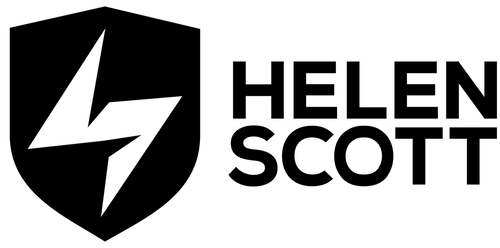On November 6th 2022, Trisha and I launched our book, Getting to Know IntelliJ IDEA. It’s taken us over two years to write, and it contains a wealth of information; in fact, it contains everything you need to get started using IntelliJ IDEA. We wrote the book because the tools we use matter, and being able to use them effectively improves our productivity and happiness.
What’s in the book?
The book is over 350 tightly packed A4/US letter-sized pages. The eBook page count, of course, is much larger, at just under 1000 pages… That’s because there are plenty of:
…. annotated screenshots
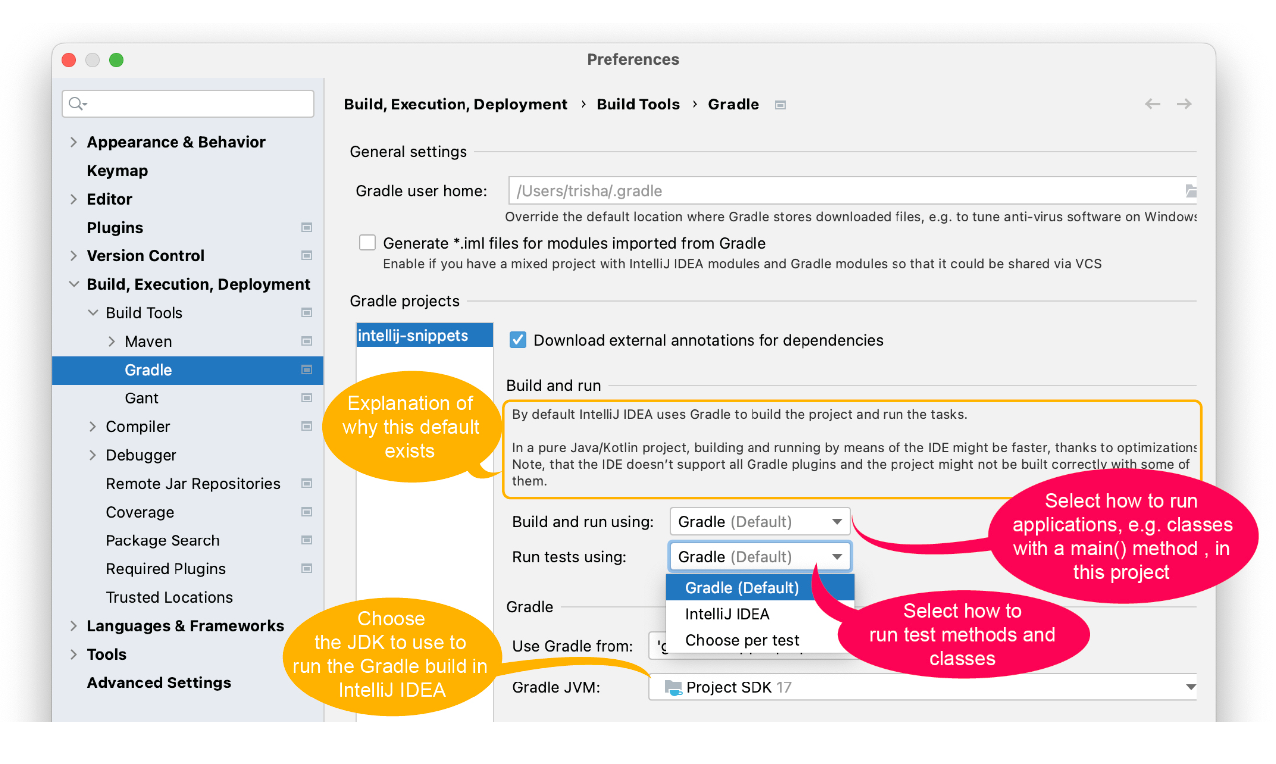
… guided tutorials
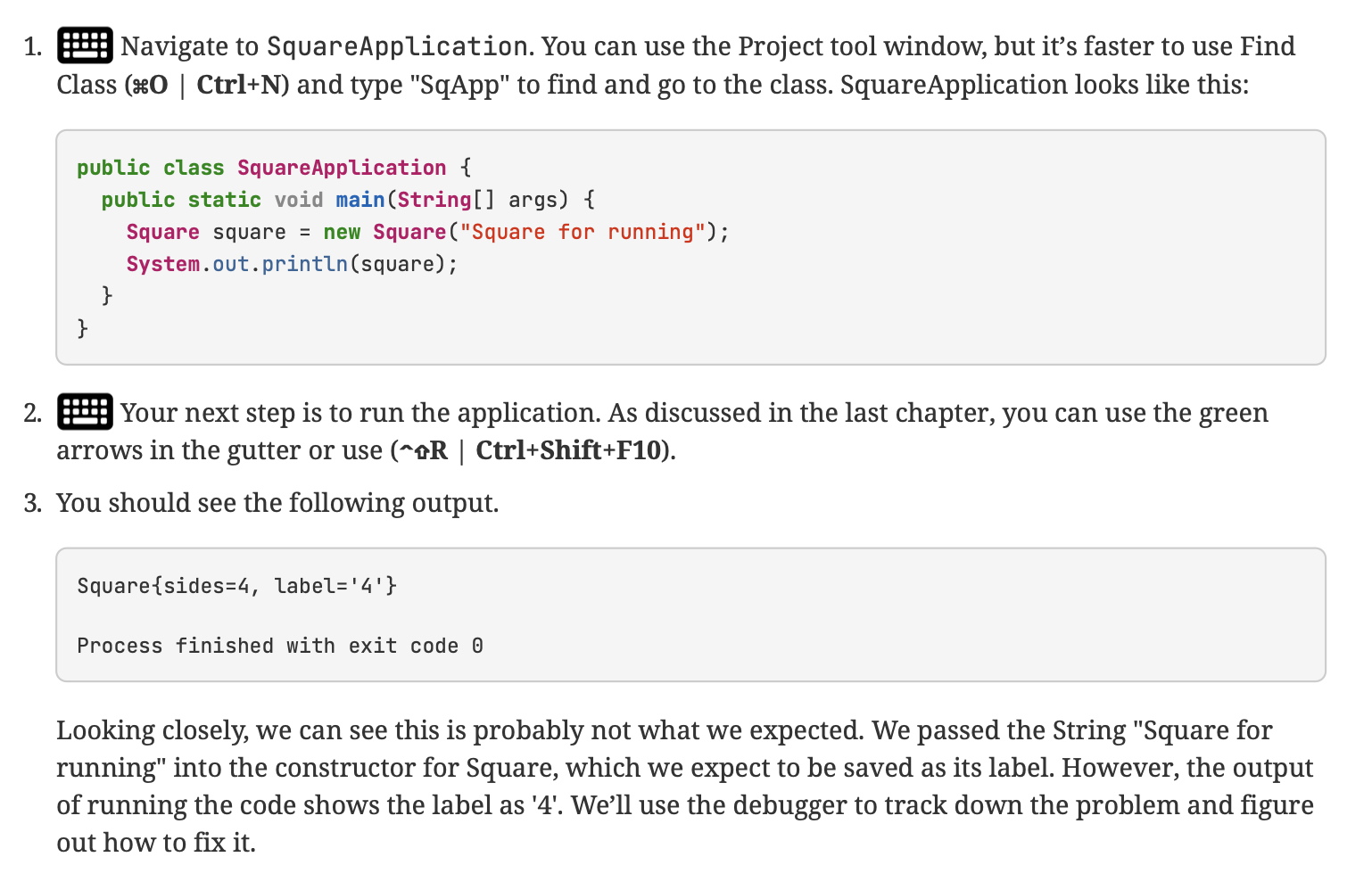
… helpful use cases
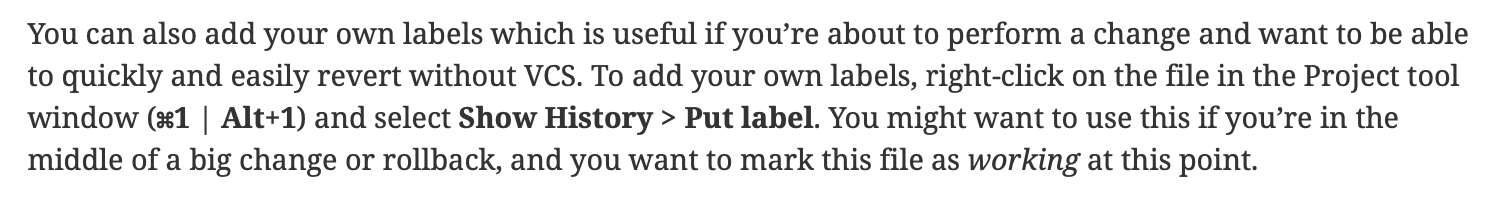
… chapter introductions
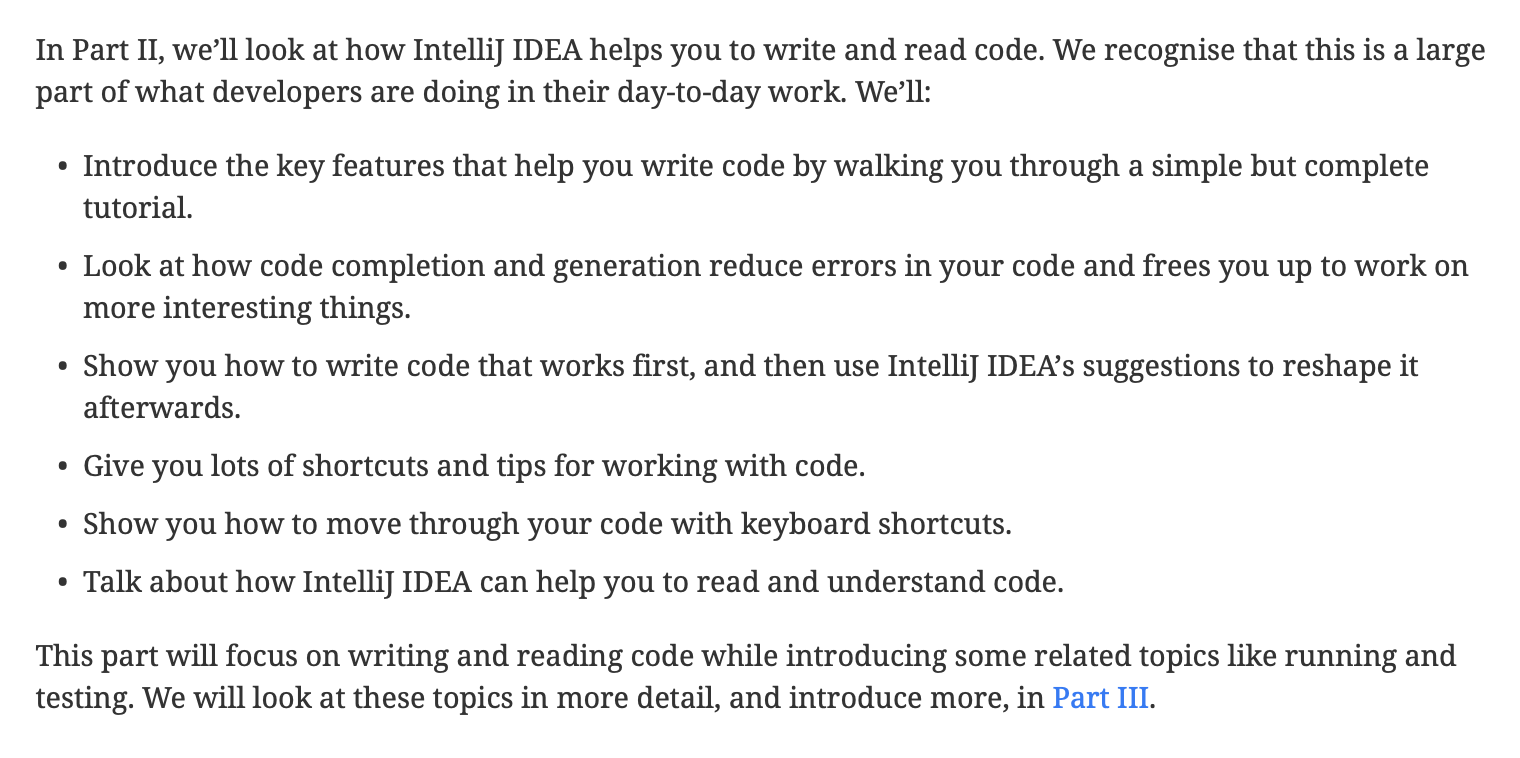
… chapter summaries

… and that’s before we get started on the Trisha Tips
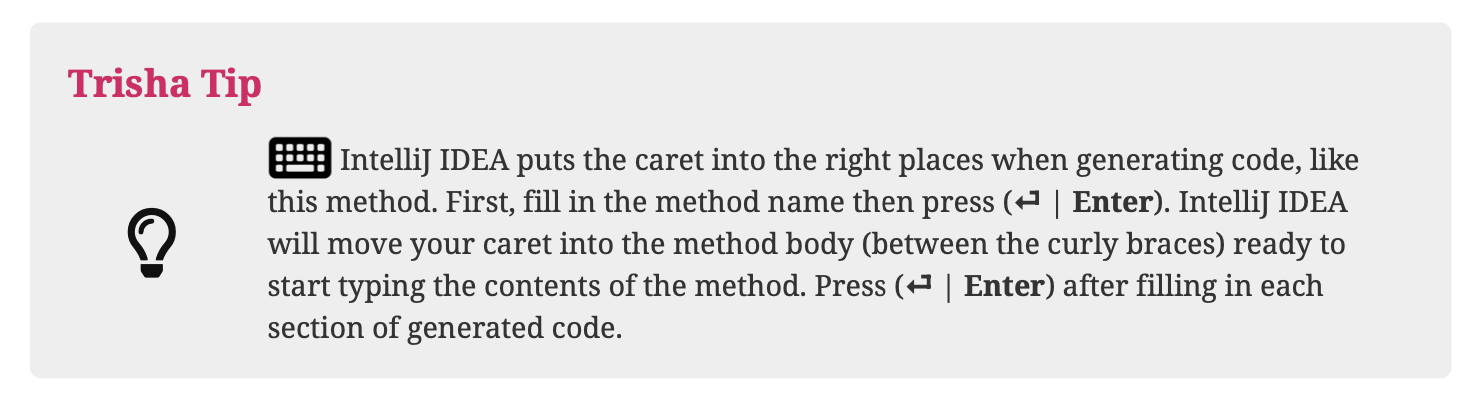
… and Helen Hints:
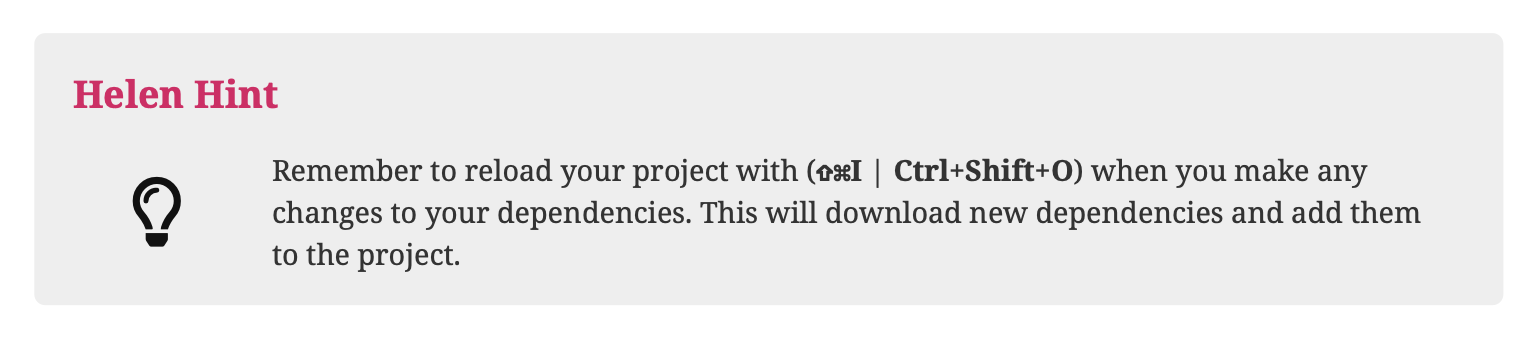
… plus much more!
How is the book structured?
The book is split into four parts, each of which has a different goal so that you can either read the book front to back, which I recommend if you’re new to IntelliJ IDEA, or you can dip in and out as you need to which more experienced users may want to do.
Part I lays the foundations of what IntelliJ IDEA is, what the key elements of the interface are, and how you can get the most from them. It also introduces the three guiding principles for IntelliJ IDEA:
- Always Green – IntelliJ IDEA strives to keep your code compiling by flagging errors as they happen and assisting with keeping it syntactically correct.
- Keyboard First – Using IntelliJ IDEA’s keyboard shortcuts speeds you up in your day-to-day tasks. You probably won’t learn them all, but learning the ones you use helps keep you focused.
- In the Flow – We all know the feeling when you’re happily coding and don’t want distractions; we have provided lots of tips and tricks to help you stay in this zone while using IntelliJ IDEA.
Part II builds on the foundations laid in Part I for writing and reading code, which is a huge part of our daily jobs. It introduces some key features that help do the heavy lifting in IntelliJ IDEA so you can focus on doing what you do best – figuring out solutions to problems! There are many opportunities for you to try stuff out with the code snippets we have provided, which are all available on GitHub.
Part III takes it to the next level and uses guided tutorials to show you how to open, run, test, and debug real applications. These tutorials get you up and running quickly and introduce you to IntelliJ IDEA’s features so you can explore them at your own pace. Part III also discusses working with dependencies, build tools and version control; central components for real-world applications.
Part IV is where the book pivots to specific functionality you can use in your day-to-day workflow. This is where you can discover areas of IntelliJ IDEA that you might not be familiar with. We’ve included many features that can support you and introduced the “Frequently Asked Questions” element to answer your questions. The Table of Contents gives you clues as to what’s in here!
Where do I find out more?
You can check out Getting to Know IntelliJ IDEA today and learn how to get the most from your IDE!